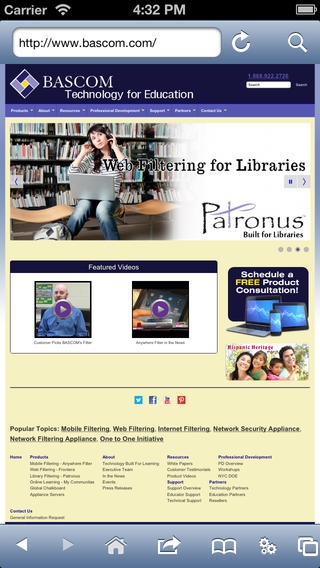BASCOM Anywhere Filter Browser 2.5.2
Free Version
Publisher Description
Mobile device filter must be used in conjunction with a BASCOM filtering solution. Apple iPod touch , iPad and iPhone Internet Filtering for Schools BASCOM Anywhere Filter is an Apple iPod touch , iPad and iPhone mobile device filter for schools. Anywhere Filter provides anytime, anywhere, any connection web filtering that enforces a school s Acceptable Use Policy on their Apple mobile devices. When students use an iPad , iPhone , or iPod touch device, the Anywhere Filter browser allows access to websites supported by your filter settings and protects your device from security risks resulting from phishing and malware sites. This Apple filtering app is free and available only to BASCOM filtering solution subscribers. Benefits of BASCOM's Apple iPhone , iPod touch and iPad Filtering App * Instant-Config for a zero-IT configuration of the Anywhere Filter app * CIPA-compliant, cross-platform mobile device filtering * Filters based on URL database with customer-defined allowed and blocked lists * Delivers Dynamic Proxy Detection for protection against anonymous proxy servers * Anytime, anywhere, any connection iPad , iPod touch , and iPhone filtering without the need for a VPN * Enforces a school s Acceptable Use Policy * Enforces SafeSearch Mode for Google, Yahoo, and Bing search engines * Reporting of off-network activity for analyzing Internet use How the Apple iPod touch , iPad and iPhone Filter Works Filtering profiles created by your school define filter settings for your Apple mobile devices. When a student accesses the Internet, Anywhere Filter communicates with your BASCOM filtering solution utilizing a lightweight protocol that filters Internet content without slowing down communication. The requested URL is quickly checked against the active filtering profile. If a student attempts to access a site that isn t allowed, a blocked message displays on the device. Who is BASCOM? BASCOM is an innovative software development and professional services firm specializing in security and curriculum enhancement solutions that ensure the safe and effective educational use of the Internet. Since its founding in 1996, BASCOM has produced patented security and filtering software, Internet curriculum building tools, and community building Web portals for various learning environments. Why is there a need for BASCOM s offerings? BASCOM fills a void in a market that has been unaddressed by technology companies and overlooked by traditional education companies. BASCOM has struck a unique and innovative balance between the traditional needs of networking security professionals and the special needs of educators in learning environments tasked with integrating the Internet into their curriculum. This educator-centric approach combines specialized security functionality that only learning environments require, with a centralized framework for systematically creating, storing, sharing, and delivering a Web-enriched curriculum. No other company offers an integrated software solution that combines Web enhanced curriculum building tools with classroom/program-based, educator managed Internet filtering. Copyright (c) 2014 BASCOM Global Internet Services, Inc. BASCOM, BASCOM Global Internet Services, Inc., and Anywhere Filter are trademarks or registered trademarks of BASCOM Global Internet Services, Inc. iPad, iPhone, and iPod touch are trademarks of Apple Inc., registered in the U.S. and other countries. All other products are trademarks or registered trademarks of their respective companies. U.S. Pat. No. 5,987,606. All rights reserved.
Requires iOS 5.1.1 or later. Compatible with iPhone, iPad, and iPod touch.
About BASCOM Anywhere Filter Browser
BASCOM Anywhere Filter Browser is a free app for iOS published in the Kids list of apps, part of Education.
The company that develops BASCOM Anywhere Filter Browser is Bascom Global Internet Services Inc. The latest version released by its developer is 2.5.2.
To install BASCOM Anywhere Filter Browser on your iOS device, just click the green Continue To App button above to start the installation process. The app is listed on our website since 2010-09-15 and was downloaded 16 times. We have already checked if the download link is safe, however for your own protection we recommend that you scan the downloaded app with your antivirus. Your antivirus may detect the BASCOM Anywhere Filter Browser as malware if the download link is broken.
How to install BASCOM Anywhere Filter Browser on your iOS device:
- Click on the Continue To App button on our website. This will redirect you to the App Store.
- Once the BASCOM Anywhere Filter Browser is shown in the iTunes listing of your iOS device, you can start its download and installation. Tap on the GET button to the right of the app to start downloading it.
- If you are not logged-in the iOS appstore app, you'll be prompted for your your Apple ID and/or password.
- After BASCOM Anywhere Filter Browser is downloaded, you'll see an INSTALL button to the right. Tap on it to start the actual installation of the iOS app.
- Once installation is finished you can tap on the OPEN button to start it. Its icon will also be added to your device home screen.